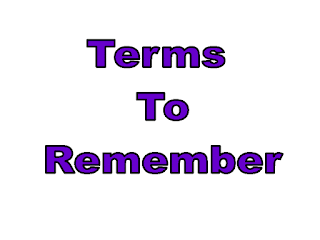·
Bad sectors are
unreadable areas on the disk.
·
Cut or cpied text
and graphics are stored in the Clipboard brfore being moved to another
location.
·
Compressing a
file reduces its size and makes transporting between two users easier.
·
Default refers to
a predetermined value used by a program when the user does not specify the
value. Default setting are ones predetermined by the program and not set by the
user.
·
Extension refer
to the second part of the filename, which identifies the type or family of the
file.
·
File are
computerized document that store information in different forms, such as text
and pictures.
·
Formatting means
dividing a disk into sectors so the disk can store data.
·
My computer
displays the contents of the floppy disk drive, the hard disk drive, the CD-ROM
drive and the drives on the network.
·
Partitioning eans
sections a part of the hard idsk for storage space.
·
Primary name is
the first part of a file name. It is the
name by which a file is identified.
·
Changing the
names of file or folders is called Renaming.
·
Shortcuts are
pointers to a file or folder stored on a hard disk, CD-ROM or floppy.
· Folder within a folder is called a Sunfolder.
·
Progarms often
create .tmp file, or files that are temporarily used for a purpose. These file
may accumulate and take up disk space. They should be deleted regularly.
·
Wildcard
characters include? and *. They are used to seaech for files when you do not
know all of the charachard disk drive
·
Windown Explorer
allows you to view the contents of your computer in hierarchical display.it
also allows you manage and manipulate the contents of your computer.
Worksheet are files create in Excel.